 | ||
| Viewing multiple pages of a data table | ||
|---|---|---|
| Prev | Administering the cluster from the Cluster Management Console | Next |
Tables in Cluster Management Console views may contain multiple pages. You can view subsequent pages of a table using the go-to-page bar.
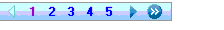
Click the controls on the go-to-page bar to move forward and backward through the table pages. The following are the controls on the go-to-page bar and their meaning: